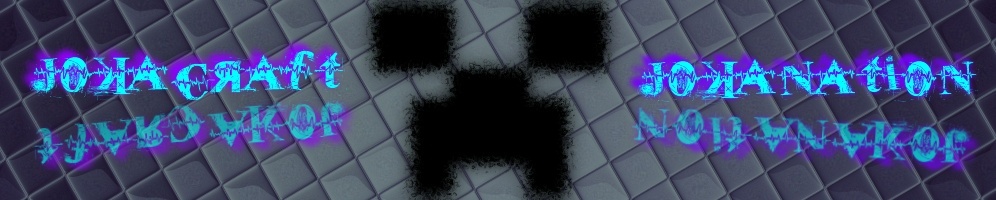Advertiser Commands (Updated Sunday October 13)
 Advertiser Commands (Updated Sunday October 13)
Advertiser Commands (Updated Sunday October 13)
The advertiser commands are essentially the same thing as member command but Advertiser are allowed to fly and access certain worlds.
() = required
[] = optional
/afk - Toggles your AFK status. (AFK = Away From Keyboard)
/back - Returns you to your last position from a prior teleport.
/balance [playername] - Displays your/the specified players current balance.
[Locks] - Used to lock chests, doors, furnaces, dispencers.
/Lock - After typing the command you can either choose to hit a chest, furnace, door or dispenser so only you can open/close/use it.
/cmodify (Username) - After typing the command, you can either choose to hit a chest, furnace, door or dispenser to allow/deny a player from using it.
/cremove - After typing the command, you can either choose to hit a chest, furnace, door or dispenser to remove the protection from it.
/cpassword - After typing the command, you can either choose to hit a chest, furnace, door or dispenser to password lock it, so only people with the correct password can unlock it.
/cunlock - After typing the command, you can either choose to hit a chest, furnace, door or dispenser to unlock it by typing the password.
/cinfo - After typing the command, you can either choose to hit a chest, furnace, door or dispenser to view information about the lock.
/cpublic - After typing the command, you can either choose to hit a chest, furnace, door or dispenser to lock it, so everyone can use it, but nobody can claim it as theirs except you
/compass - Displays your current bearing to the chat bar.
/depth - Displays your current depth in relation to sea-level to the chat bar.
/getpos - Displays your current location to the chat bar.
/help [pagenumber] - Displays a list of the available Essentials commands for you.
/helpop - Request help from an online staff member.
/home (Homename) - Teleports you to your home. If more than one home is set you will need the home name.
/sethome (homename) - Sets your current location to your home. If a name is specefied it will be added to multiple homes therefore when you do /home you will see a list of all your homes.
/ignore (playername) - Ignores the specified player, so the player can not request teleport, send mail and chat with you.
[Jobs] - Used to make money and buy items from shops or players.
/jobs browse - View a list of the available jobs.
/jobs info (Job) - View information about the job.
/jobs join (Job) - Joins the specified job.
/jobs leave (Job) - Leaves the specified job.
/jobs stats - View your job level and the required amount of experience to level up.
/list - Displays how many players are online and how many slots that are left.
/mail - Send and receive mail. Used to send messages to offline players.
/pay (playername) - sends a specified player a certain amount of money
/motd - Displays the message of the day to the chat bar.
/msg (playername) - Sends a private message to the specified player.
/r - Quickly replies the last person to send you with the specified message.
/rules - Displays the servers rules.
/seen (Username) - Checks when a player was last online.
/spawn - Teleports you to the spawn of the world.
/time - Displays the servers time to the chat bar.
/tpa (username) - Request to teleport to the specified player.
/tpahere (username) - Request the specified player to teleport to you.
/tptoggle - Toggles your teleportation status.
/warp (warpname) - Warps you to the specified warp.
/warps - Displays the list of all warps to you.
[Block Logging] - Used to identify griefs.
/co help - Display a list of CoreProtect commands in-game.
/co inspect - Enable the CoreProtect inspector. Type the command again to disable it. You can also use just "/co i".
[PvP]
/pvp - without arguments(or with unknown arguments like 'on' or 'off') - toggles your PvP on or off.
/rank - Displays your info on PvP ranking.
/ladder - Shows top 5 players with fame/Best PvP'ers
[Karma] - Karma can only be given by certain individuals.
/karma (player) - Shows player's Karma.
/karmatop - Gives you the top player with the best karma.
() = required
[] = optional
/afk - Toggles your AFK status. (AFK = Away From Keyboard)
/back - Returns you to your last position from a prior teleport.
/balance [playername] - Displays your/the specified players current balance.
[Locks] - Used to lock chests, doors, furnaces, dispencers.
/Lock - After typing the command you can either choose to hit a chest, furnace, door or dispenser so only you can open/close/use it.
/cmodify (Username) - After typing the command, you can either choose to hit a chest, furnace, door or dispenser to allow/deny a player from using it.
/cremove - After typing the command, you can either choose to hit a chest, furnace, door or dispenser to remove the protection from it.
/cpassword - After typing the command, you can either choose to hit a chest, furnace, door or dispenser to password lock it, so only people with the correct password can unlock it.
/cunlock - After typing the command, you can either choose to hit a chest, furnace, door or dispenser to unlock it by typing the password.
/cinfo - After typing the command, you can either choose to hit a chest, furnace, door or dispenser to view information about the lock.
/cpublic - After typing the command, you can either choose to hit a chest, furnace, door or dispenser to lock it, so everyone can use it, but nobody can claim it as theirs except you
/compass - Displays your current bearing to the chat bar.
/depth - Displays your current depth in relation to sea-level to the chat bar.
/getpos - Displays your current location to the chat bar.
/help [pagenumber] - Displays a list of the available Essentials commands for you.
/helpop - Request help from an online staff member.
/home (Homename) - Teleports you to your home. If more than one home is set you will need the home name.
/sethome (homename) - Sets your current location to your home. If a name is specefied it will be added to multiple homes therefore when you do /home you will see a list of all your homes.
/ignore (playername) - Ignores the specified player, so the player can not request teleport, send mail and chat with you.
[Jobs] - Used to make money and buy items from shops or players.
/jobs browse - View a list of the available jobs.
/jobs info (Job) - View information about the job.
/jobs join (Job) - Joins the specified job.
/jobs leave (Job) - Leaves the specified job.
/jobs stats - View your job level and the required amount of experience to level up.
/list - Displays how many players are online and how many slots that are left.
/mail - Send and receive mail. Used to send messages to offline players.
/pay (playername) - sends a specified player a certain amount of money
/motd - Displays the message of the day to the chat bar.
/msg (playername) - Sends a private message to the specified player.
/r - Quickly replies the last person to send you with the specified message.
/rules - Displays the servers rules.
/seen (Username) - Checks when a player was last online.
/spawn - Teleports you to the spawn of the world.
/time - Displays the servers time to the chat bar.
/tpa (username) - Request to teleport to the specified player.
/tpahere (username) - Request the specified player to teleport to you.
/tptoggle - Toggles your teleportation status.
/warp (warpname) - Warps you to the specified warp.
/warps - Displays the list of all warps to you.
[Block Logging] - Used to identify griefs.
/co help - Display a list of CoreProtect commands in-game.
/co inspect - Enable the CoreProtect inspector. Type the command again to disable it. You can also use just "/co i".
[PvP]
/pvp - without arguments(or with unknown arguments like 'on' or 'off') - toggles your PvP on or off.
/rank - Displays your info on PvP ranking.
/ladder - Shows top 5 players with fame/Best PvP'ers
[Karma] - Karma can only be given by certain individuals.
/karma (player) - Shows player's Karma.
/karmatop - Gives you the top player with the best karma.

JoKeR5o9- Glow Level

- Status : Space is weird, i mean just think about it sometime....
Posts : 1414
Points : 1828
Join date : 2011-12-18
Age : 32
Location : Bohan, Liberty City
 Similar topics
Similar topics» Member Commands (Updated Sunday October 13)
» Promoter Commands (Updated Sunday October 13)
» Moderator Commands (Updated Sunday October 13)
» Commands were updated :D
» Reform3d_Freak's Advertiser Application *UPDATED VIDEO*
» Promoter Commands (Updated Sunday October 13)
» Moderator Commands (Updated Sunday October 13)
» Commands were updated :D
» Reform3d_Freak's Advertiser Application *UPDATED VIDEO*
Permissions in this forum:
You cannot reply to topics in this forum|
|
|